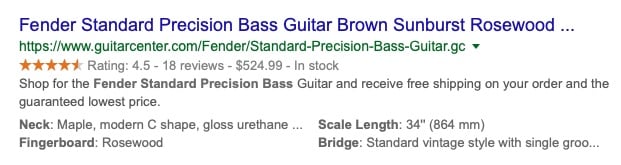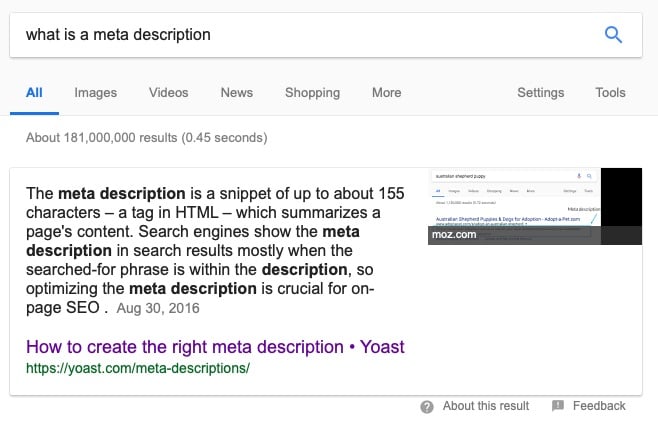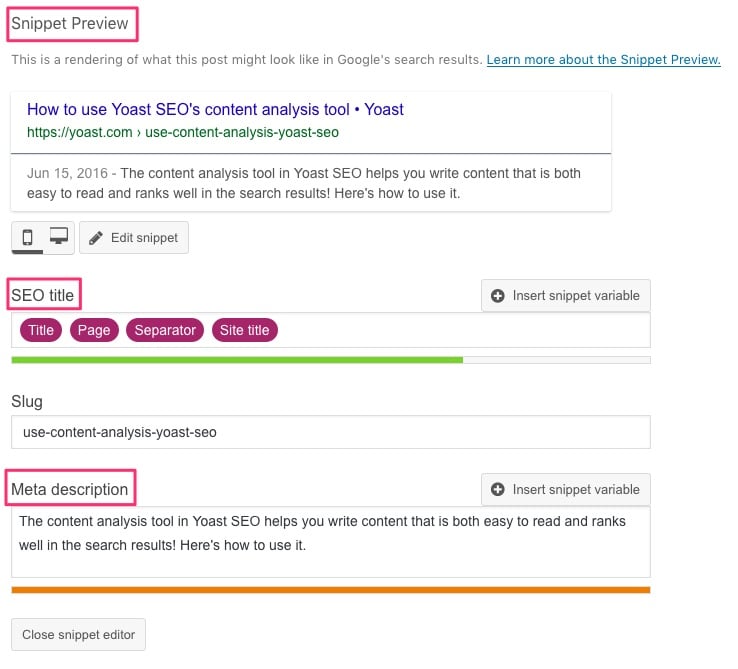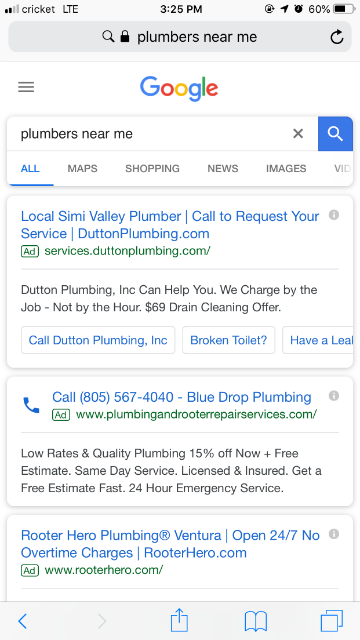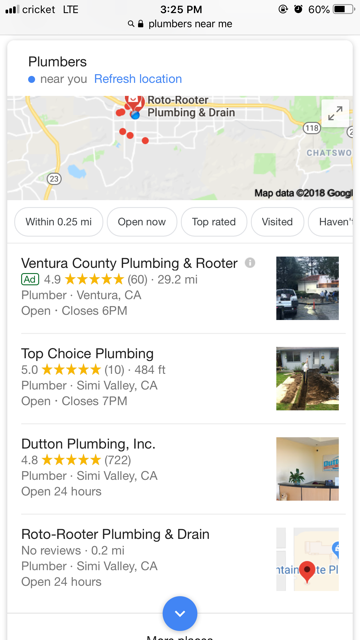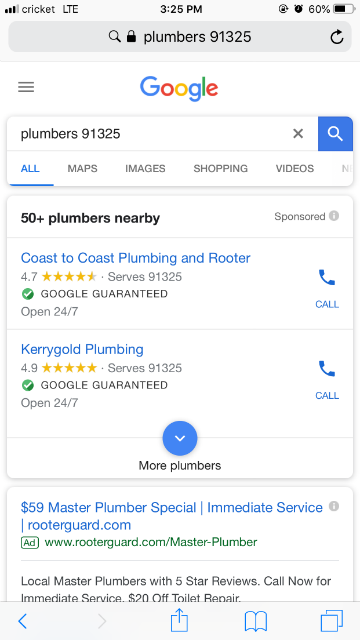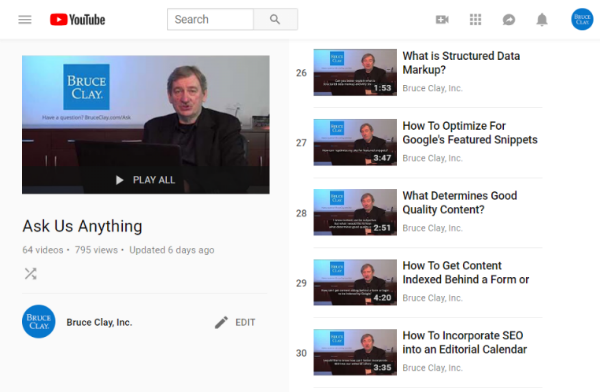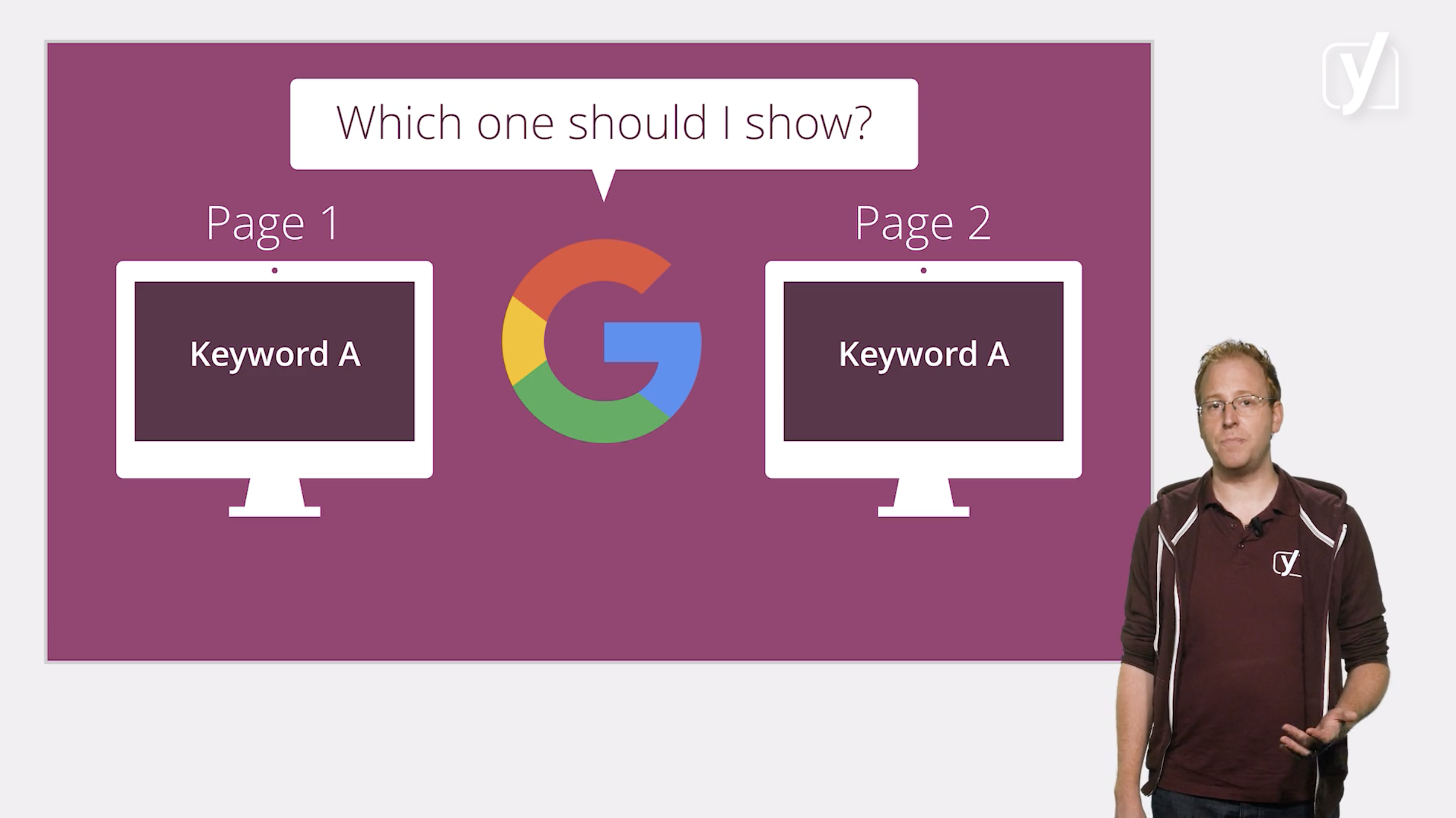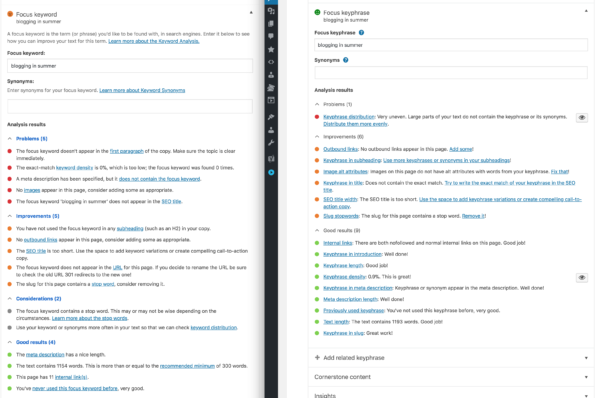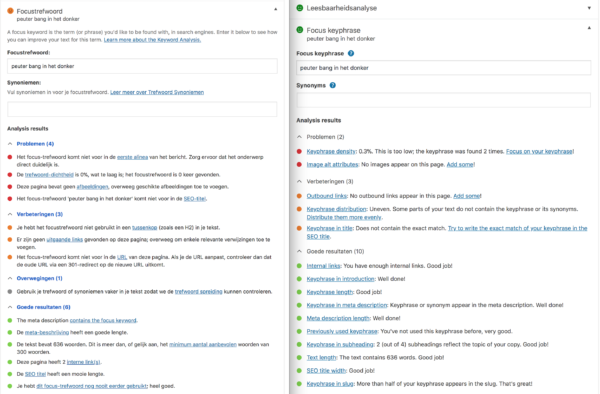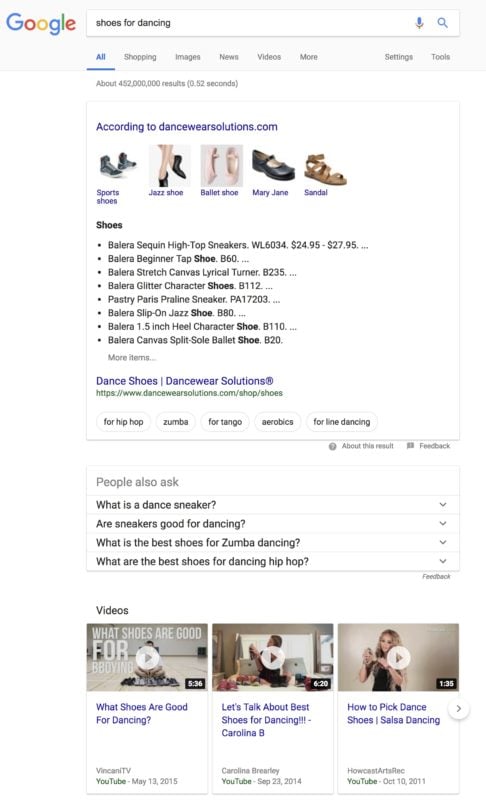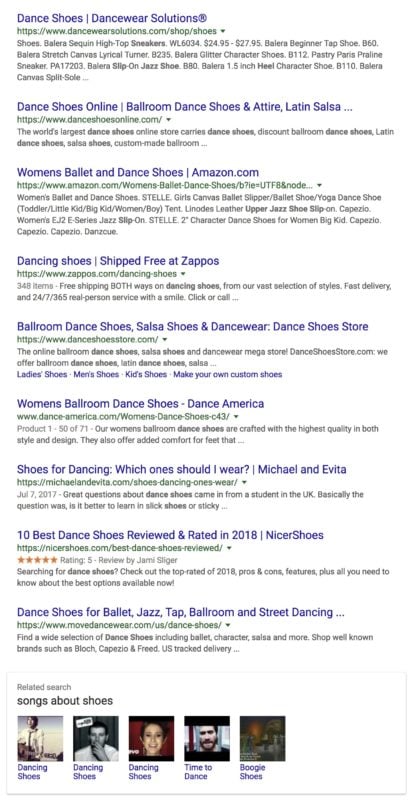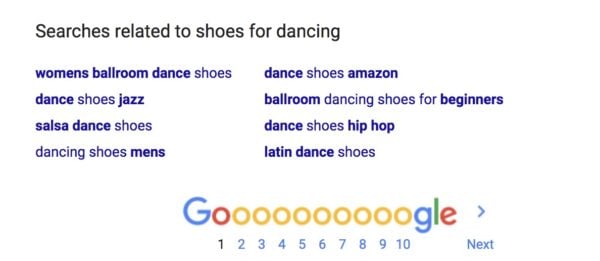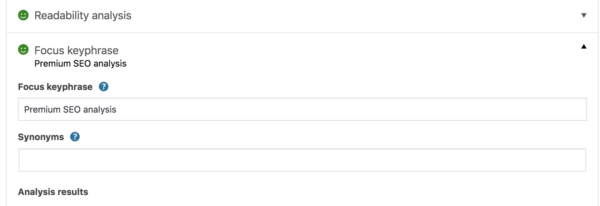How A Knowledge Graph Updates Itself
To those of us who are used to doing Search Engine Optimization, we’ve been looking at URLs filled with content, and links between that content, and how algorithms such as PageRank (based upon links pointed between pages) and information retrieval scores based upon the relevance of that content have been determining how well pages rank in search results in response to queries entered into search boxes by searchers. Web pages connected by links have been seen as information points connected by nodes. This was the first generation of SEO.
Search has been going through a transformation. Back in 2012, Google introduced something it refers to as the knowledge graph, in which they told us that they would begin focusing upon indexing things instead of strings. By “strings,” they were referring to words that appear in queries, and in documents on the Web. By “things,” they were referring to named entities, or real and specific people, places, and things. When people searched at Google, the search engines would show Search Engine Results Pages (SERPs) filled with URLs to pages that contained the strings of letters that we were searching for. Google still does that, and is slowly changing to showing search results that are about people, places, and things.
Google started showing us in patents how they were introducing entity recognition to search, as I described in this post:
How Google May Perform Entity Recognition
They now show us knowledge panels in search results that tell us about the people, places, and things they recognize in the queries we perform. In addition to crawling webpages and indexing the words on those pages, Google is collecting facts about the people, places, and things it finds on those pages.
A Google Patent that was just granted in the past week tells us about how Google’s knowledge graph updates itself when it collects information about entities, their properties and attributes and relationships involving them. This is part of the evolution of SEO that is taking place today – learning how Search is changing from being based upon search to being based upon knowledge.
What does the patent tell us about knowledge? This is one of the sections that details what a knowledge graph is like that Google might collect information about when it indexes information these days:
Knowledge graph portion includes information related to the entity [George Washington], represented by [George Washington] node. [George Washington] node is connected to [U.S. President] entity type node by [Is A] edge with the semantic content [Is A], such that the 3-tuple defined by nodes and the edge contains the information “George Washington is a U.S. President.” Similarly, “Thomas Jefferson Is A U.S. President” is represented by the tuple of [Thomas Jefferson] node 310, [Is A] edge, and [U.S. President] node. Knowledge graph portion includes entity type nodes [Person], and [U.S. President] node. The person type is defined in part by the connections from [Person] node. For example, the type [Person] is defined as having the property [Date Of Birth] by node and edge, and is defined as having the property [Gender] by node 334 and edge 336. These relationships define in part a schema associated with the entity type [Person].
Note that SEO is no longer just about how often certain words appear on pages of the Web, what words appear in links to those pages, in page titles, and headings, alt text for images, and how often certain words may be repeated or related words may be used. Google is looking at the facts that are mentioned about entities, such as entity types like a “person,” and properties, such as “Date of Birth,” or “Gender.”
Note that quote also mentions the word “Schema” as in “These relationships define in part a schema associated with the entity type [Person].” As part of the transformation of SEO from Strings to Things, The major Search Engines joined forces to offer us information on how to use Schema for structured data on the Web to provide a machine readable way of sharing information with search engines about the entities that we write about, their properties, and relationships.
I’m writing about this patent because I am participating in a Webinar online about Knowledge Graphs and how those are being used, and updated. The Webinar is tomorrow at: #SEOisAEO: How Google Uses The Knowledge Graph in its AE algorithm. I haven’t been referring to SEO as Answer Engine Optimization, or AEO and it’s unlikely that I will start, but see it as an evolution of SEO
I’m writing about this Google Patent, because it starts out with the following line which it titles “Background:”
This disclosure generally relates to updating information in a database. Data has previously been updated by, for example, user input.
This line points to the fact that this approach no longer needs to be updated by users, but instead involves how Google knowledge graphs update themselves.
Updating Knowledge Graphs
I attended a Semantic Technology and Business conference a couple of year ago, where the head of Yahoo’s knowledge base presented, and he was asked a number of questions in a question and answer session after he spoke. Someone asked him what happens when information from a knowledge graph changes and it needs to be updated?
His Answer was that a knowledge graph would have to be updated manually to have new information place within it.
That wasn’t a satisfactory answer because it would have been good to hear that the information from such a source could be easily updated. I’ve been waiting for Google to answer a question like this, which made seeing a line like this one from this patent a good experience:
In some implementations, a system identifies information that is missing from a collection of data. The system generates a question to provide to a question answering service based on the missing information, and uses the response from the question answering service to update the collection of data.
This would be a knowledge graph update, so that patent provides details using language that reflects that exacly:
In some implementations, a computer-implemented method is provided. The method includes identifying an entity reference in a knowledge graph, wherein the entity reference corresponds to an entity type. The method further includes identifying a missing data element associated with the entity reference. The method further includes generating a query based at least in part on the missing data element and the type of the entity reference. The method further includes providing the query to a query processing engine. The method further includes receiving information from the query processing engine in response to the query. The method further includes updating the knowledge graph based at least in part on the received information.
How does the search engine do this? The patent provides more information that fills in such details.
The approaches to achieve this would be to:
…Identifying a missing data element comprises comparing properties associated with the entity reference to a schema table associated with the entity type.
…Generating the query comprises generating a natural language query. This can involve selecting, from the knowledge graph, disambiguation query terms associated with the entity reference, wherein the terms comprise property values associated with the entity reference, or updating the knowledge graph by updating the data graph to include information in place of the missing data element.
…Identifying an element in a knowledge graph to be updated based at least in part on a query record. Operations further include generating a query based at least in part on the identified element. Operations further include providing the query to a query processing engine. Operations further include receiving information from the query processing engine in response to the query. Operations further include updating the knowledge graph based at least in part on the received information.
A knowledge graph updates itself in these ways:
(1) The knowledge Graph may be updated with one or more previously performed searches.
(2) The knowledge Graph may be updated with a natural language query, using disambiguation query terms associated with the entity reference, wherein the terms comprise property values associated with the entity reference.
(3) The knowledge Graph may use properties associated with the entity reference to include information updating missing data elements.
The patent that describes how Google’s knowledge graph updates themselves is:
Question answering to populate knowledge base
Inventors: Rahul Gupta, Shaohua Sun, John Blitzer, Dekang Lin, Evgeniy Gabrilovich
Assignee: Google
US Patent: 10,108,700
Granted: October 23, 2018
Filed: March 15, 2013
Abstract
Methods and systems are provided for a question answering. In some implementations, a data element to be updated is identified in a knowledge graph and a query is generated based at least in part on the data element. The query is provided to a query processing engine. Information is received from the query processing engine in response to the query. The knowledge graph is updated based at least in part on the received information.
Copyright © 2018
SEO by the Sea ⚓. This Feed is for personal non-commercial use only. If you are not reading this material in your news aggregator, the site you are looking at may be guilty of copyright infringement. Please contact
SEO by the Sea, so we can take appropriate action immediately.
Plugin by
Taragana
The post How Google’s Knowledge Graph Updates Itself by Answering Questions appeared first on SEO by the Sea ⚓.
https://ift.tt/2PvDYHb

 John
John